Customize Your CSR Website with Wix Editor
- Amit Sachdeva
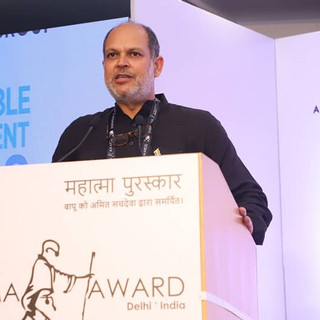
- Jan 5, 2024
- 3 min read
Customize Your CSR Website with Wix Editor In today's digital age, having a well-designed and user-friendly website is essential for any business or organization. This is especially true for those in the field of corporate social responsibility (CSR), where effective communication and engagement are key. If you have a CSR website and want to make it more personalized and visually appealing, look no further than the Wix Editor. In this blog post, we will discuss how you can customize your CSR website using this powerful tool. Why Customize Your CSR Website? Customization is important because it allows you to create a unique and memorable user experience. By personalizing your website, you can effectively communicate your message and engage your audience. A well-designed website not only looks professional but also builds trust and credibility with your visitors. With the Wix Editor, you have the freedom to modify the design and layout of your website to reflect your brand identity and values. Step-by-Step Guide to Using the Wix Editor 1. Choose a Template: Start by selecting a template that aligns with your CSR goals and objectives. Wix offers a wide range of templates specifically designed for CSR websites. Choose one that resonates with your organization's mission and values. 2. Customize the Design: Once you have selected a template, it's time to customize the design. With the Wix Editor, you can easily change the colors, fonts, and images to match your brand identity. Experiment with different combinations until you find the perfect look for your website. 3. Modify the Layout: The Wix Editor allows you to drag and drop elements to create a layout that suits your needs. Rearrange sections, add or remove pages, and adjust the placement of images and text. This flexibility ensures that your website is organized and easy to navigate. 4. Add Engaging Content: Content is king, and your CSR website should be no exception. Use the Wix Editor to add compelling text, images, and videos that tell your story and showcase your CSR initiatives. Consider including case studies, success stories, and testimonials to demonstrate the impact of your work. 5. Optimize for Mobile: In today's mobile-first world, it's crucial to ensure that your website is mobile-friendly. The Wix Editor automatically optimizes your website for mobile devices, so you don't have to worry about a clunky user experience on smartphones and tablets. Make Your CSR Website Stand Out With the Wix Editor, you have the power to create a CSR website that stands out from the crowd. Take advantage of the customization options to make your website visually appealing and user-friendly. Remember to regularly update your content and engage with your audience through blogs, newsletters, and social media integration. By leveraging the Wix Editor, you can effectively communicate your CSR message and make a lasting impact in the world of corporate social responsibility. In conclusion, customizing your CSR website using the Wix Editor is a powerful way to enhance your online presence and engage your audience. By following the step-by-step guide outlined in this blog post, you can create a visually appealing and user-friendly website that effectively communicates your CSR message. Don't be afraid to experiment and make your website unique. With the Wix Editor, the possibilities are endless. Start customizing your CSR website today and make a lasting impact in the world of corporate social responsibility.







Comments